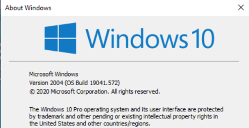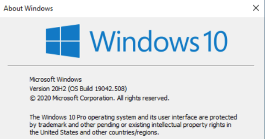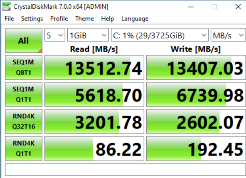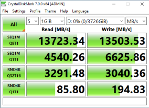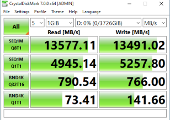SSD7505 troubleshoot performance drop dramatically issue
- Tutorial Videos & Installation Guides
-
FAQ
FnL Product Line Determining PCIe lane assignment for your SSD7000 Controller MacOS Windows Linux SSD6200 Series Controller SSD7000 Series Controller RocketStor Series RocketRAID Series RocketU Series Motherboard Compatible Report Other Questions Standard Responses for Known Issues or Subjects WebGUI eStore Gen5
- HPT
- Compatibility Reports
- FAQ
- Workaround Issue
Title |
KB-P- ASK-corp SSD7505- |
Applicable Products |
SSD7101A/SSD7120/SSD6540/SSD6540M/ SSD7180/SSD7184/SSD7140/SSD7104//SSD7110/ SSD7103/SSD7202/SSD7505/SSD7540 |
Key Word |
Performance , Samsung 980 Pro, Windows10 |
Phenomenon |
Update Windows 10 Pro Ver 20H2 from 2004, performance degradation. |
Analysis |
|
|
Knownhow& wordaround |
Improve user performance:
|
Subject:SSD7505 RAID0 performance on Windows 10 test report
- User environment
Motherboard |
ASUS ROG STRIX Z390-I GAMING Intel Z390 Mini ITX M/B https://rog.asus.com/jp/Motherboards/ROG-Strix/ROG-STRIX-Z390-I-GAMING-Model/ |
CPU |
Core i9-9900K |
Memory |
8GB x2 |
GPU |
Intel UHD 630 |
OS |
updated Windows 10 Pro Ver 20H2 from 2004 |
HPT Card |
SSD7505(SSD7101A-1) |
HDD |
Samsung 980 Pro 500GB*4 |
RAID |
Bootable RAID 0(DATA RAID0) |
Tools |
Benchmark: Crystal DiskMark 7.0 x64 https://crystalmark.info/en/2019/10/31/crystaldiskmark-7-0-0/ |
Problem description |
The user operated the above configuration on Windows 10 Pro Ver 2004, the performance was Read/ Write 14,000MB/s / 12,700MB/s. And updated Windows 10 Pro Ver 20H2 from 2004, the performance was Read/ Write 890MB/s / 880MB/s. |
- HPT’s Test Lab test environment
Motherboard |
ASUS PRIME Z390-A |
|
CPU |
Intel Core i7-9700K CPU@3.60GHz
|
|
Memory |
8GB |
|
OS |
Windows10 Pro Ver 2004(19041.572)
|
Windows10 Pro Ver 20H2(19042.508)
|
HPT Card |
SSD7505/SSD7101A-1 |
|
HDD |
Samsung 980 Pro 1T*4 |
|
RAID |
Bootable RAID 0/Data RAID0 |
|
Tools |
Crystal DiskMark 7.0.0 x64 |
|
UEFI |
https://highpoint-tech.com/BIOS_Driver/NVMe/SSD7505/SSD7505_UEFI_v1.1.7_2020_05_14.zip |
|
Driver |
SSD7505: SSD7101A-1: |
|
WebGUI |
https://www.highpoint-tech.com/BIOS_Driver/HRM/Windows/RAID_Manager_Win_v2.13.3_18_03_16.zip |
|
BootRAID Windows Installation Guide |
||
- Test steps
- Connect the motherboard, SSD7505 with 4 Samsung980 PRO, USB flash drive, and the system drive equipped with DVD to build the test environment;
- Refer to the Boot RAID Windows Installation Guide to install Windows 10 Pro Ver 2004;
- After entering the system, set the system power supply to High Performance:
Control PanelHardware and SoundPower Options
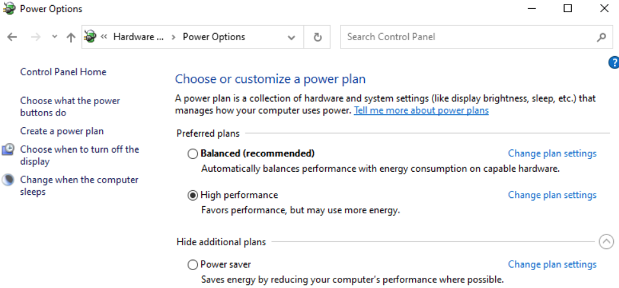
- Open the Crystal DiskMark, default parameters to test RAID0 (C:) performance;
- Comparative verification:
- Replace the system with Windows 10 Pro Ver 20H2 and repeat steps 2)~4);
- Install Windows 10 Pro Ver 20H2, use four Samsung980 Pro to create DataRAID0, and then test its read and write performance using test tools;
- Comparative verification:
- Replace the controller with SSD7101A-1 and repeat step 6).
- Test results
Number of tests:2 |
SSD7505 BootRAID0 |
SSD7505 DataRAID0 |
SSD7101A-1 DataRAID0 |
Windows10 Pro Ver 2004(19041.572) |
|
\ |
\ |
Windows10 Pro Ver 20H2(19042.508) |
|
|
|
- Test conclusions
- Since the user is using I9 processor and we are using I7 processor, the performance of the read HPT’s Test Lab tested cannot reach 14,000MB/s, which may be related to CPU.
- Using the above test environment, the problem of a sudden drop in user performance cannot be repeated.