Manually Compiling Linux 5.11 and above
- Tutorial Videos & Installation Guides
-
FAQ
FnL Product Line Determining PCIe lane assignment for your SSD7000 Controller MacOS Windows Linux SSD6200 Series Controller SSD7000 Series Controller RocketStor Series RocketRAID Series RocketU Series Motherboard Compatible Report Other Questions Standard Responses for Known Issues or Subjects WebGUI eStore Gen5
- HPT
- Compatibility Reports
- FAQ
- Workaround Issue
Manually Compiling Linux 5.11 and above:
1. Description
After manually compiling kernel versions above Linux 5.11, the system may be unable to boot. This issue is not related to the HighPoint controller. This problem can occur if old keys have not been commented out of the configuration file.
If you experience this issue after manually compiling a kernel, we recommend following the procedure described below.
2. Test Environment used to Document this Procedure
Motherboard |
ASUS PRIME X299-DELUXE (BIOS Version:1503) (Intel X299) |
CPU |
Intel(R) Core(TM) i9-7900X CPU @3.30GHz 3.31GHz |
Memory |
8GB |
OS |
Ubuntu 20.04.1 |
Products |
SSD7540 |
Disks |
Samsung 980 PRO |
Tools |
N/A |
Test Scripts |
N/A |
3. Procedure
1) Download the latest stable kernel package from the following website https://www.kernel.org/
2) Unzip the download to the /usr/src/ directory using the following command:#tar -xvf linux-5.11.22.tar.xz -C /usr/src/
3) Create a new configuration file based on CentOS’s default configuration file:
#cp /boot/config-5.4.0-42-generic /usr/src/linux-5.11.22/.config
#cd /usr/src/linux-5.11.22/
#vi .config
4) Comment out the following four items:
CONFIG_MODULE_SIG_ALL
CONFIG_MODULE_SIG_KEY
CONFIG_SYSTEM_TRUSTED_KEYS
CONFIG_DEBUG_INFO=y
5) #make oldconfig [press the Enter key when popup selection window is displayed]
6) Check the configuration file and make sure NVMe is configured as a module.
#cat /usr/src/linux-5.11.22/.config | grep NVME
m: modules
y: write in kernel 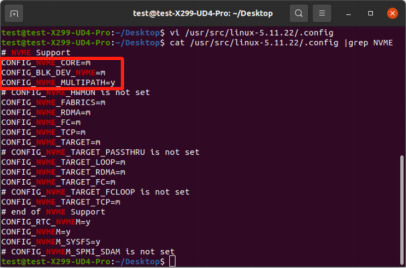
7) Prepare the compilation environment:
#apt install libssl-devel
#apt install elfutils-libelf-devel
8) Compile and install the new kernel:
#make
#make modules
#make modules_install
#make install
4. Conclusion:
The system should now be able to boot normally using the compiled kernel. 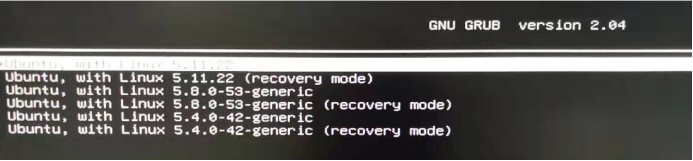
5. If this procedure does resolve the problem you are experiencing, please contact our Support Department via our Online Web Support Portal: https://www.highpoint-tech.com/websupport/