What are the differences between different RAID creation methods?
- Tutorial Videos & Installation Guides
-
FAQ
FnL Product Line Determining PCIe lane assignment for your SSD7000 Controller MacOS Windows Linux SSD6200 Series Controller SSD7000 Series Controller RocketStor Series RocketRAID Series RocketU Series Motherboard Compatible Report Other Questions Standard Responses for Known Issues or Subjects WebGUI eStore Gen5
- HPT
- Compatibility Reports
- FAQ
- Workaround Issue
What are the differences between different RAID creation methods?
1) HII
The built-in chip of SSD6200 is Marvell 2241. Most server or workstation motherboards have Marvell BIOS Utility interface (HII), but some models do not support this method.
This interface provides the following functions.
a) Create or delete a RAID array
b) Rebuild the RAID array
c) namespace Assignment - Depends on disk features
d) Device information
HII-SSD6200 Marvell BIOS Utility interface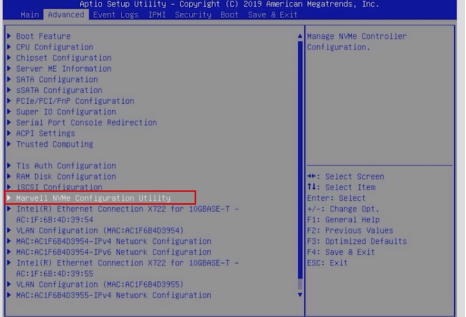
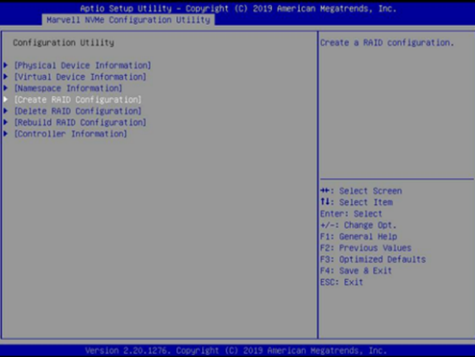
2) UEFI Utility
In UEFI Utility, you need to prepare the UEFI environment by entering the UEFI Shell and running CLI commands to control devices. You can visit the SSD6200 official website to obtain the CLI manual.
https://www.highpoint-tech.com/ssd6200-series-overview
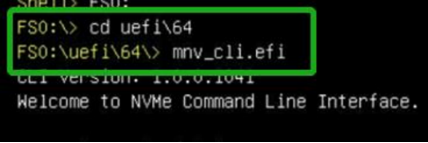
3) RAID Switch
This is a unique hardware function of the SSD6200 series. It is located on the left or back of the front of the board. You can create RAID by flipping the button above.
This function only creates RAID arrays, but does not delete them. If you are using SSD6200 for the first time, we recommend using this feature to create RAID.
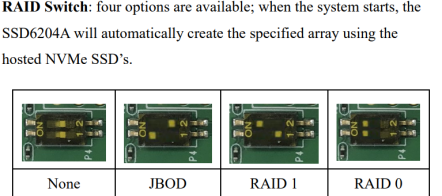
4) WEBGUI/CLI
This is the management software that can control SSD6200 in the system, with graphical interface and command line interface. It provides basic functions such as creating, deleting, rebuilding, and viewing device information.
WEBGUI/CLI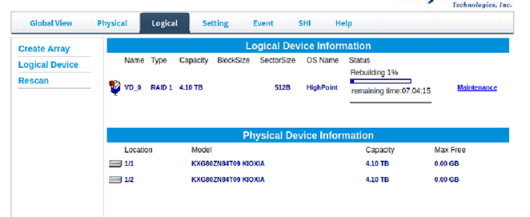
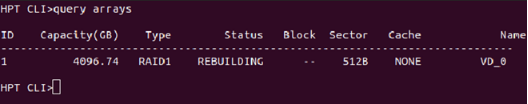
5) OOB
SSD6200A NVMe RAID controllers feature an OOB port (accepts USB Type-C monitor connections) and a built-in CLI (command line utility) which allows users to manage and monitor RAID storage without an operating system.