How to uninstall the driver for macOS ?
- Tutorial Videos & Installation Guides
-
FAQ
FnL Product Line Determining PCIe lane assignment for your SSD7000 Controller MacOS Windows Linux SSD6200 Series Controller SSD7000 Series Controller RocketStor Series RocketRAID Series RocketU Series Motherboard Compatible Report Other Questions Standard Responses for Known Issues or Subjects WebGUI eStore Gen5
- HPT
- Compatibility Reports
- FAQ
- Workaround Issue
How to uninstall the driver for macOS ?
Answer:
Uninstall the NVMe Series driver for macOS 10.13 and 10.14
To uninstall the NVMe driver, you will need to open a Terminal window and enter the following command:
sudo rm -rf /Library/Extensions/HighPointNVMe.kext
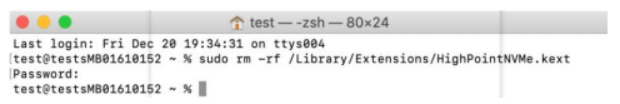
Uninstall the NVMe Driver for macOS 10.15 and 11.x and 12.x
To uninstall the NVMe driver, you will need to open a Terminal window and enter the following command:
sudo rm -rf /Library/Extensions/HighPointNVMe.kext
sudo kextcache –i /
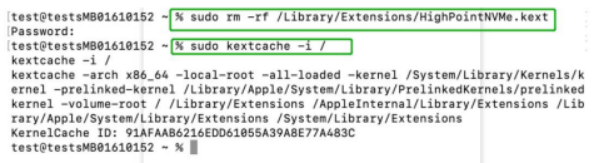
Uninstall the HighPointRR Driver for macOS 11.x and later
(Note: Intel platform is embedded driver,so it doesn’t need to uninstall, uninstall only for M1 platform)
To uninstall the HighPointRR driver, you will need to open a Terminal window and enter the following command:
sudo rm -rf /Library/Extensions/HighPointRR.kext
sudo kextcache –i /

Uninstall the HighPointIOP Driver for macOS 11.x and later
(Note: Intel platform is embedded driver,so it doesn’t need to uninstall, uninstall only for M1 platform)
To uninstall the HighPointIOP driver, you will need to open a Terminal window and enter the following command:
sudo rm -rf /Library/Extensions/HighPointIOP.kext
sudo kextcache –i /

If you have any other concerns regarding uninstall driver, please click our support page.